| Stretch Resistance | 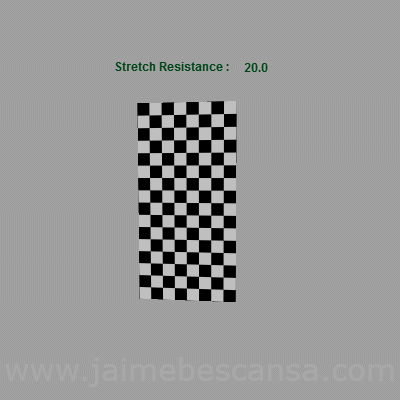 | Specifies the amount the current nCloth object resists stretching when under tension. Stretch resistance is the force applied to the current nCloth’s links when they are more than their rest lengths. Stretch is applied to the geometry along the linear links between particles in an nCloth mesh. A low stretch resistance makes your nCloth stretchy, like spandex, while a high stretch resistance makes your nCloth tight, like burlap. | |
| Compression Resistance | 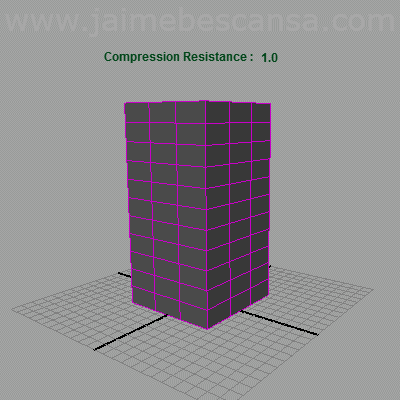 | Specifies the amount the current nCloth object resists compression. Compression resistance is the force applied to the current nCloth’s links when they are less than their rest lengths. A low compression resistance makes your nCloth crumple under pressure, like crinoline, while a high compression resistance makes your nCloth resist crumpling. Having more compression than stretch keeps the structure of the current nCloth from becoming rigid, while at the same time keeping it from stretching. A Compression Resistance of 0.0 makes the current nCloth’s links behave like rubber bands, rather than springs. | |
| Bend Resistance | 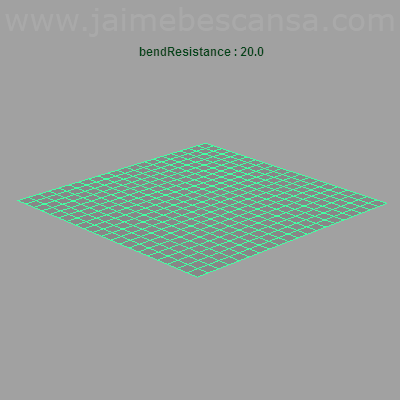 | Specifies the amount the nCloth object resists bending across edges when under strain. A high bend resistance makes your nCloth stiff, so that it won’t bend and hang off the edge of a surface, while a low bend resistance allows your nCloth to act like a tablecloth hanging over the edge of the table underneath. | |
| Bend Angle Dropoff | 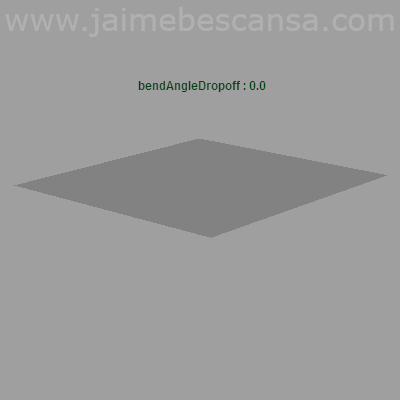 | Specifies how Bend Resistance changes with the angle of the current nCloth object’s bend. A high Bend Angle Dropoff causes an nCloth to resist bending at higher angles more than at lower angles (such as when an nCloth is nearly flat). | |
| Shear Resistance | 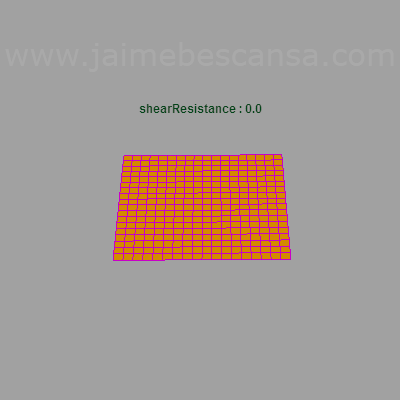 | Specifies the amount the current nCloth object resists shear. Shear Resistance is similar to Stretch Resistance, but is applied to the geometry along the cross links between particles in an nCloth mesh. Shearing causes nCloth to stretch in an unequal fashion, causing distortion.In most cases, the default value of 0 is acceptable. In general, with nCloth cross links, no Shear Resistance value is required. Stretch Resistance and Compression Resistance keep the cloth from shearing. In addition, shear resistance can be slow to calculate. | |
| Restitution Angle | 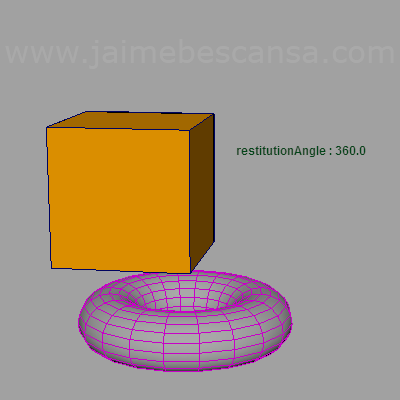 | When no forces are acting upon the nCloth, specifies how far the current nCloth object can bend across an edge before it can no longer go back to its rest angle. When you combine Restitution Angle with Bend Resistance, you can simulate deforming metals. | |
| Restitution Tension | 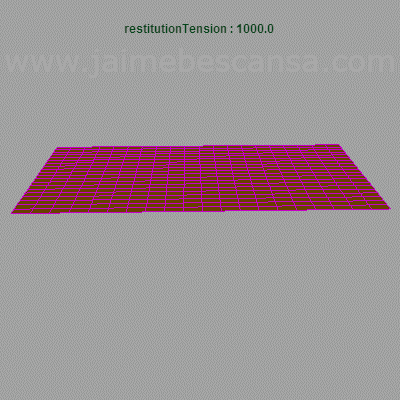 | When no forces are acting upon the nCloth, specifies how far the links in the current nCloth object can stretch before they can no longer return to their rest lengths. Use Restitution Tension to simulate a substance like silly putty being stretched. | |
| Rigidity | 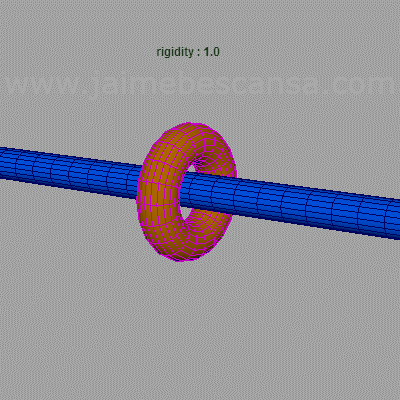 | Specifies how much the current nCloth object wants to act as a rigid body. A value of 1 makes the nCloth act as a rigid body, while a value between 0-1 makes a hybrid between cloth and rigid body. | |
| Deform Resistance | 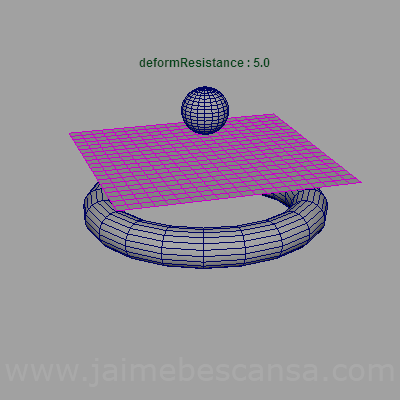 | Specifies how much the current nCloth object wants to maintain its current shape. This value determines the degree to which deformations and collisions during simulation impact the nCloth surface. You can use this setting to make your nCloth strong and rigid like a soft-top on a convertible car, or you can set a low resistance so your nCloth deforms to create a dent in a pillow when a character’s head rests on it. | |
| Use Polygon Shells | 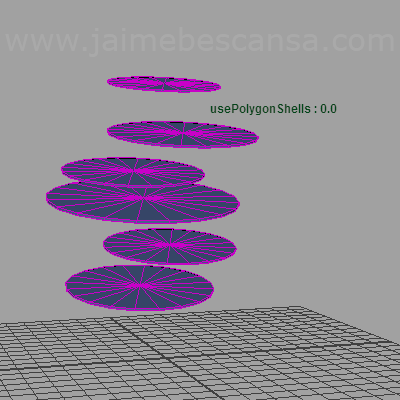 | When on, Rigidity and Deform Resistance are applied to the individual polygon shells of your nCloth mesh. The shells then behave as individual rigid objects in a simulation.For the shells to behave as rigid objects, your nCloth object must have a Rigidity or Deform Resistance value greater than 0. The specified Rigidity and Deform Resistance values are set globally on all the nCloth object’s shells. You cannot specify individual attribute values for each polygon shell. When Use Polygon Shells is on, there are no self-collisions within each shell. To maintain the rigidity of the individual shells, ensure that the nCloth object’s Rigidity and/or Deform Resistance is set to a value enough value. Smaller shells need higher Rigidity or Deform Resistance. Input meshes must be made from two or more polygon shells before being converted to nCloth. You can create polygon shells by combining polygon objects using Mesh > Combine. You can also create polygon shells from Paint Effects strokes by using Modify > Convert > Paint Effects to Polygons. See Create rigid nCloth shells. | |
| Input Mesh Attract | 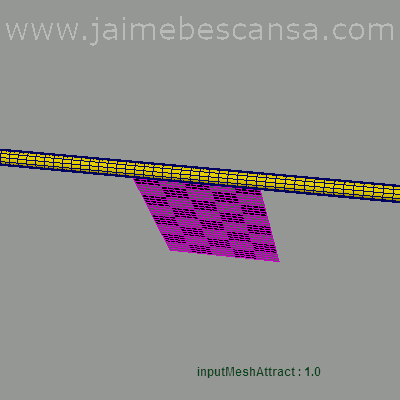 | Specifies how much the current nCloth is attracted to the shape of its input mesh. Higher values ensure that as the nCloth deforms and collides during simulation, it returns as closely as possible to its input mesh shape. Conversely, lower values mean that the nCloth does not return to its input mesh shape. This is useful for directorial control, especially with a deformer on the input mesh or when trying to match the input mesh and an existing animation. | |
| Input Attract Method | 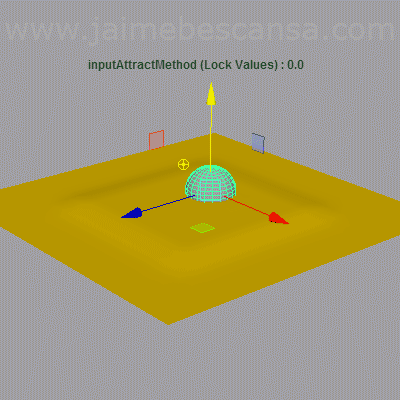 | Specifies the method used to apply Input Mesh Attract to nCloth mesh vertices.Non Locking For this method, all vertices participate in the simulation. For example, Nucleus forces, Collide and Self Collide on all mesh vertices is calculated. The Non-Locking method is the default behavior of Input Mesh Attract.Lock values of 1.0 or greater For this method, vertices with painted Input Mesh Attract (using Paint Vertex Properties or Paint Texture Properties) values of 1 or greater use the vertex position of the input mesh. Nucleus forces and Self Collide are not calculated on these vertices during simulation. Essentially, these areas of the nCloth behave like passive collision objects. Using Lock values of 1.0 or greater decreases simulation time and memory use particularly for dense meshes. | |
| Input Attract Damp | 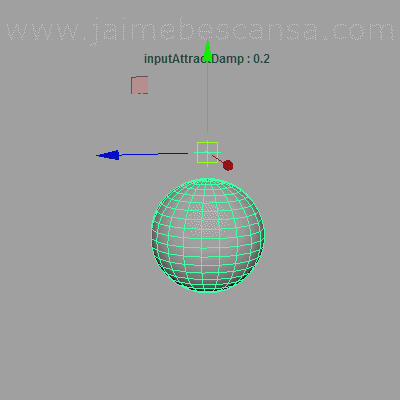 | Specifies the springiness of the effect of Input Mesh Attract. Higher values cause nCloth to be less springy because damping dissipates energy. Lower values cause nCloth to be more springy as damping has little effect. | |
| Input Motion Drag | 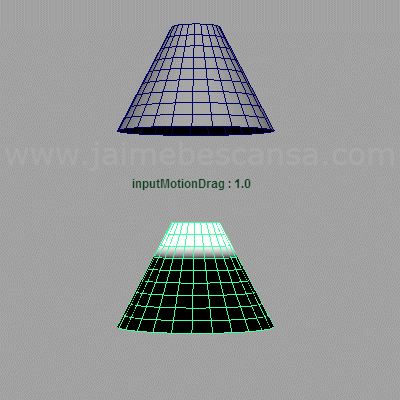 | Specifies the strength of the motion force applied to the nCloth object that is being attracted to the motion of its animated input mesh. An Input Motion Drag value of 1 means that the force will cause nCloth object to follow the same path as its input mesh. An Input Motion Drag value of 0 has no effect on the nCloth object. The effect of Input Motion Drag on the nCloth is relative to the difference between the nCloth and the velocity of the input mesh. If the input mesh stops moving, the force acting on the nCloth would slow the movement of the nCloth as well. The nCloth Drag attribute and Nucleus Air Density have no direct affect on the behavior produced by the Input Motion Drag setting. | |
| Rest Length Scale | 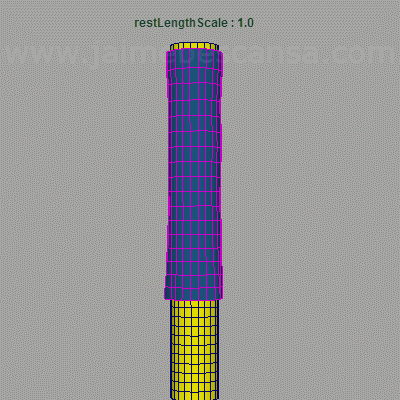 | Determines how the rest length is dynamically scaled from the length determined at the start frame. The default value is 1. | |
| Bend Angle Scale | Determines how the bend angle is dynamically scaled from the bend angle determined at the start frame. A Bend Angle Scale value of 0, makes the rest shape flat. The default value is 1. | ||
| Mass | 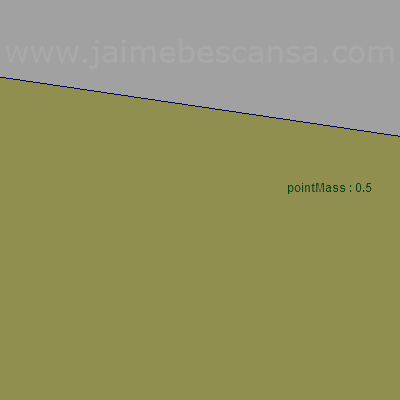 | Specifies the base mass of the current nCloth object. Mass determines the density of an nCloth or the weight of an nCloth when its Maya Nucleus solver’s Gravity is greater than 0.0. The Mass an nCloth should have is determined by its type of fabric or material. For example, an nCloth with a Mass of 0.0 would be fairly light (such as silk) and an nCloth with a Mass of 1.0 would be fairly heavy (such as felt). Mass is 1.0 by default. Mass affects behavior in collisions and behavior with Drag. nCloth with high Mass has greater influence on nCloth with low Mass, and it’s less influenced by Drag. | |
| Lift | 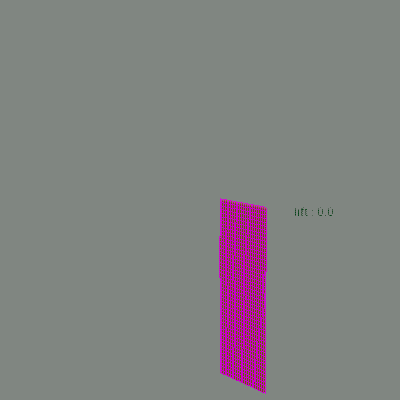 | Specifies the amount of lift applied to the current nCloth object. Lift is the component of aerodynamic force perpendicular to the relative wind. For example, you can use Lift (with Wind Speed and Drag) to create the rippling effect of a flag blowing in the wind. Lift is 0.05 by default. | |
| Drag | 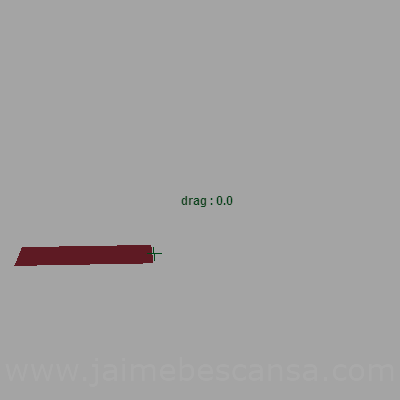 | Specifies the amount of drag applied to the current nCloth object. Drag is the component of aerodynamic force parallel to the relative wind which causes resistance. Drag is 0.05 by default. | |
| Tangential Drag | 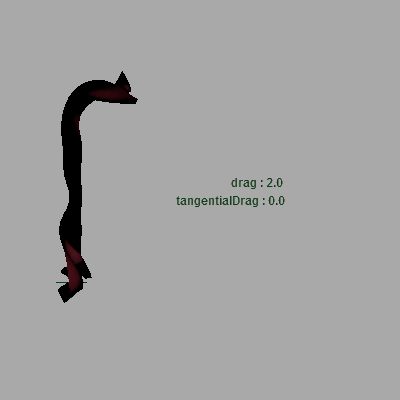 | Biases the effects of drag relative to the surface tangent of the current nCloth object. For example, a Tangential Drag of 0.0 causes a flat plane to slice through the air with no resistance and only have drag when moving along its normal axis, and a Tangential Drag of 1.0 causes the effects of drag to be equal in all directions. Tangential Drag is 0.0 by default. | |
| Damp | 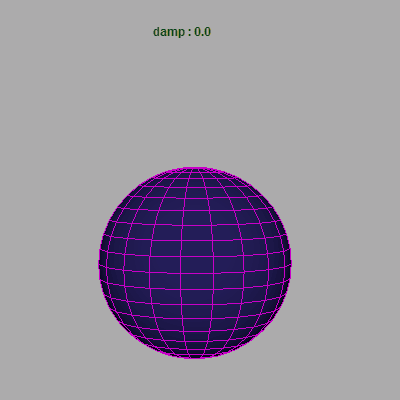 | Specifies the amount the motion of the current nCloth object is damped. Damping progressively diminishes the movement and oscillation of nCloth by dissipating energy. | |
| Stretch Damp | 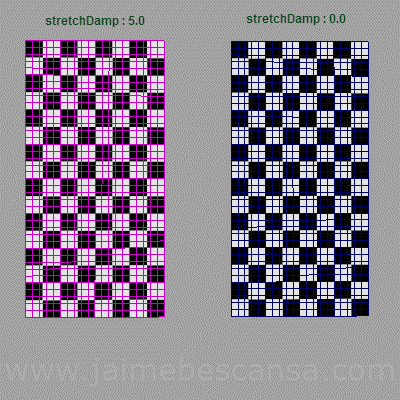 | Specifies the amount velocity due to stretch is damped for the current nCloth. Stretch Damp allows your nCloth to stretch without bouncing. Also, where Damp affects the bend and overall rotation of your nCloth, Stretch Damp only affects stretch. | |
| Scaling Relation | Specifies the way dynamic attributes such as Bend and Stretch are defined relative to the scale and vertex density of the current nCloth object. | ||
| Ignore Solver Gravity | When on, solver Gravity is disabled for the current nCloth object. | ||
| Ignore Solver Wind | When on, solver Wind is disabled for the current nCloth object. | ||
| Local Force | Applies a force similar to Nucleus Gravity to the nCloth object in the amount and direction specified. The force is applied locally and does not affect other Nucleus objects assigned to the same solver. The total force acting on the nCloth object is the sum of the set Nucleus Gravity and Local Force. For example, to double the force of gravity acting on the object, set the Local Force Y value to -9.8. Turn on Ignore Solver Gravity if you want only the Local Force to affect your nCloth object. | ||
| Local Wind | Applies a force similar to Nucleus wind to the nCloth object in the amount and direction specified. The wind is applied locally and does not affect other Nucleus objects assigned to the same solver. The total wind acting on the nCloth object is the sum of the set Nucleus wind and Local Wind. Turn on Ignore Solver Wind if you want only the Local Wind to affect your nCloth object. |
